50 x 50 x 5 cm
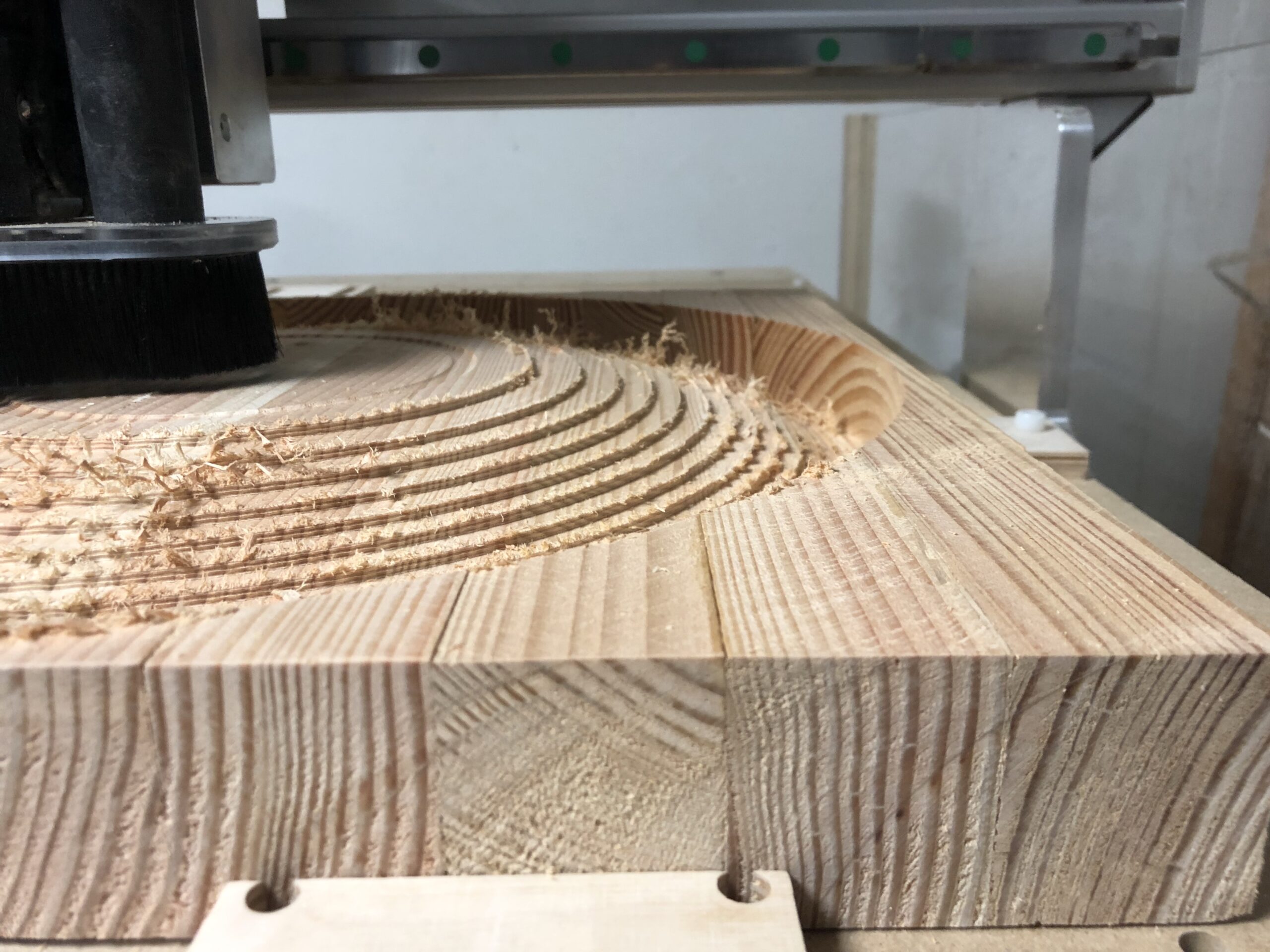





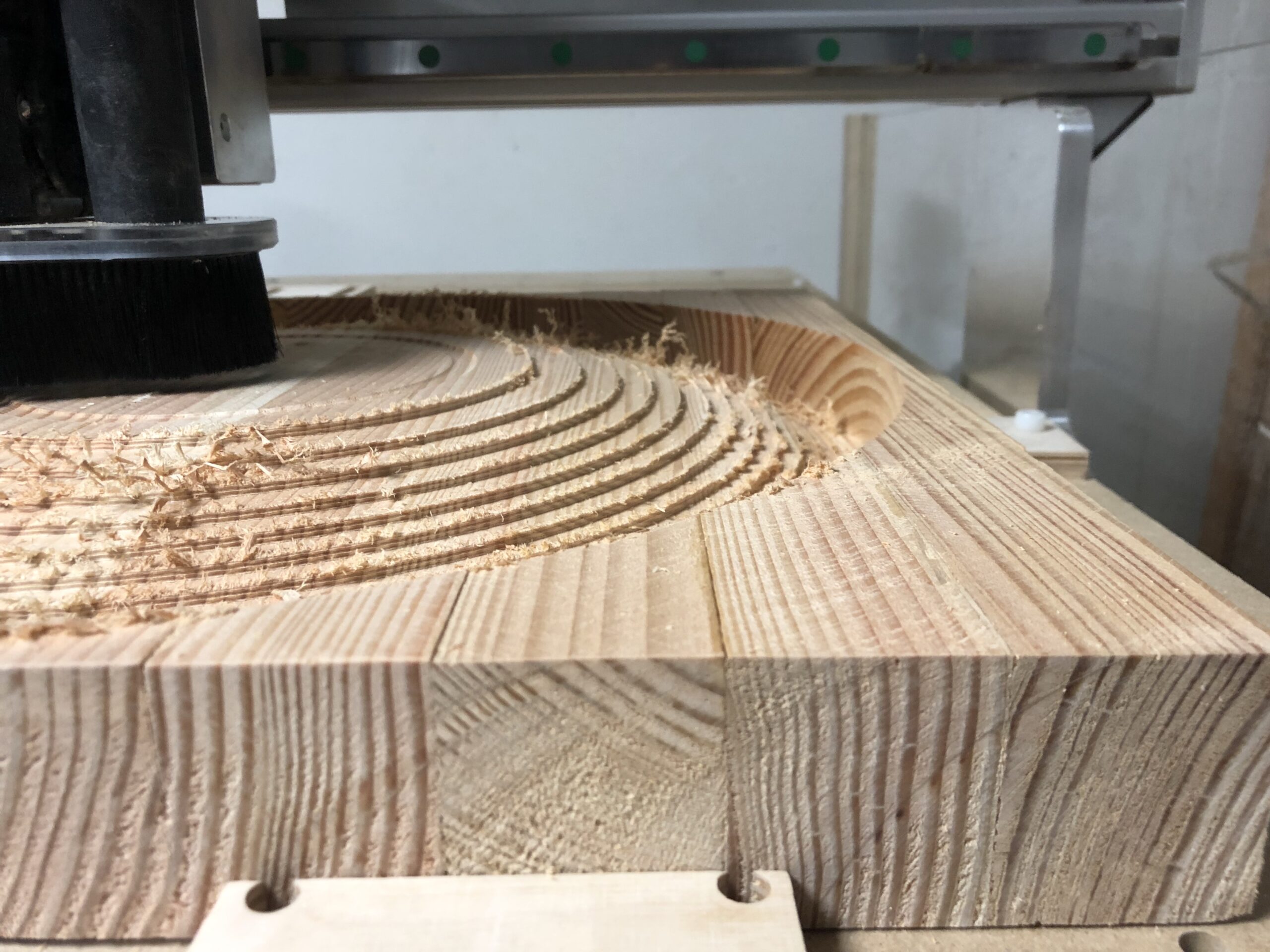





user=lebi; host=blackfrog.local; until nc -vzw 2 $host 22; do sleep 2; done; ssh -Y -t $user@$host windows-reboot.sh
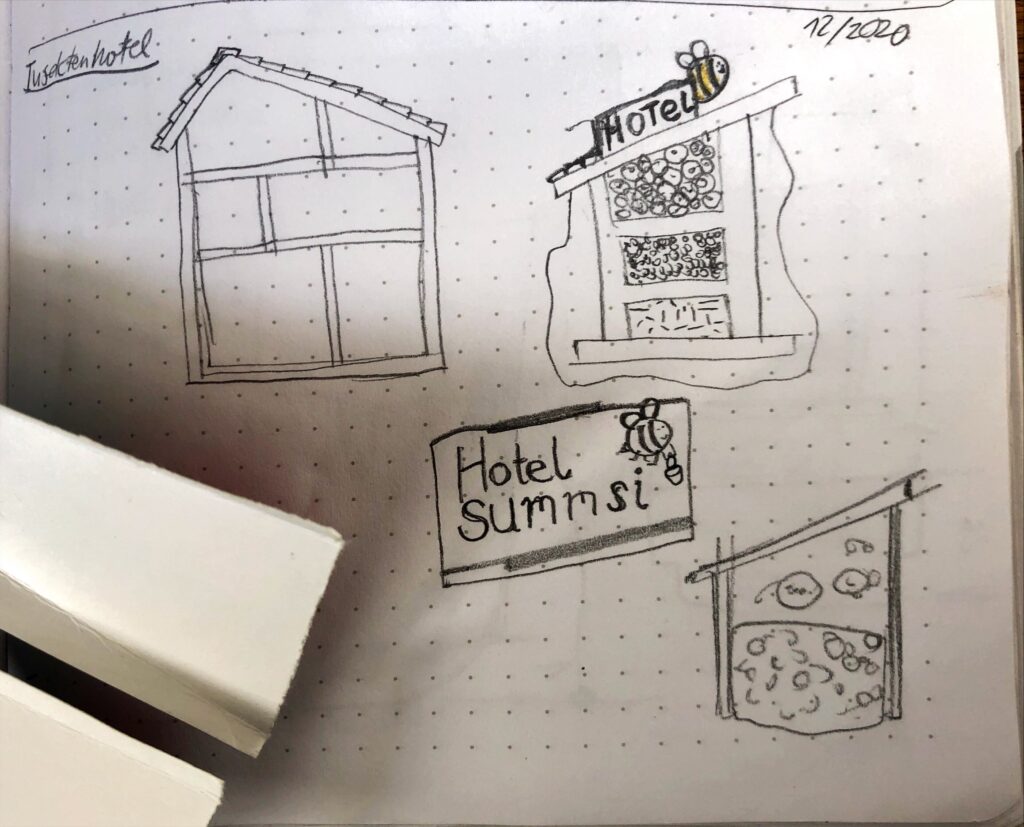

zur Erweiterung/Verschönerung unserer pulverbeschichteten Alu-Möbel
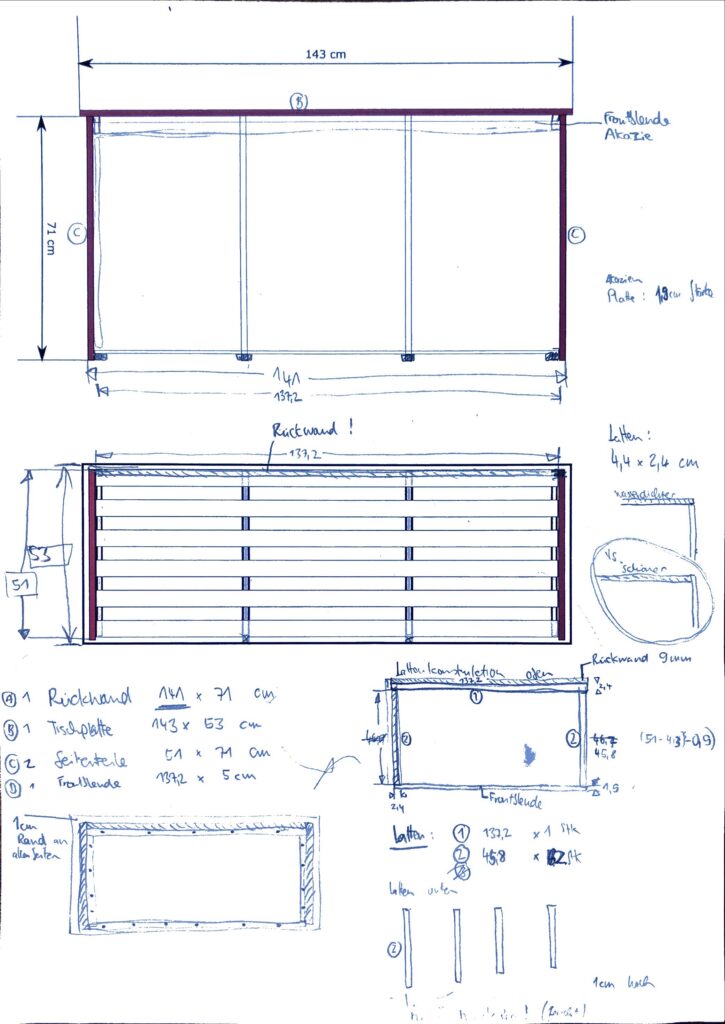



Mai 2020



When installing VMWare tools in my Mavericks VM, I got an error that VMWare tools can’t be installed due to an expired certificate. (resetting the clock doesn’t help… 😉
VMWare Tools can be downloaded from VMWare update server, e.g.:
https://softwareupdate.vmware.com/cds/vmw-desktop/fusion/11.5.3/15870345/core/
The downloaded TAR contains a ZIP.
The ZIP contains the OSX Fusion app.
The Fusion app (in its package content) contains the VMware tools ISO files.
darwin.iso for newer OSX versions.
darwinPre15.iso for older OSX versions, such as Mavericks
The full paths are:
com.vmware.fusion.zip\com.vmware.fusion\payload\VMware Fusion.app\Contents\Library\isoimages\darwin.iso
com.vmware.fusion.zip\com.vmware.fusion\payload\VMware Fusion.app\Contents\Library\isoimages\darwinPre15.iso
Mount the according ISO image to your client, install VMWare tools.
ping ubuntu1804server ping: cannot resolve ubuntu1804server: Unknown host
can be solved by installing libnss-mdns in the guest OS.
The guest can now be addressed by
ping ubuntu1804server.local
Passend zur beliebten Spielküche eines bekannten Möbelherstellers
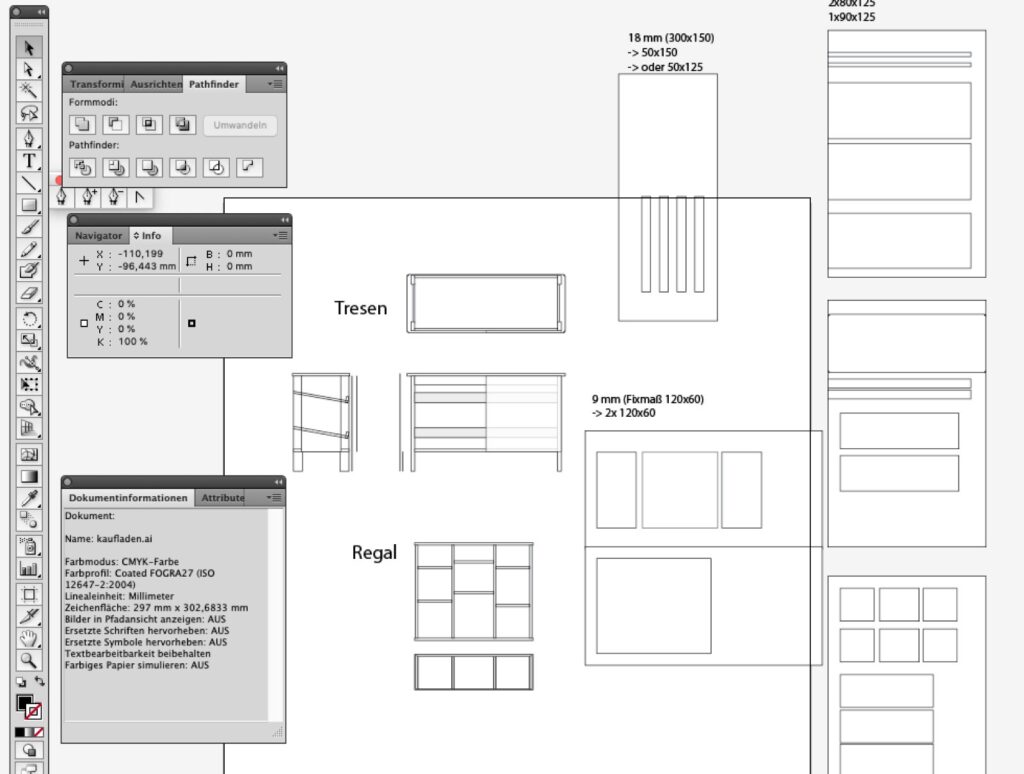


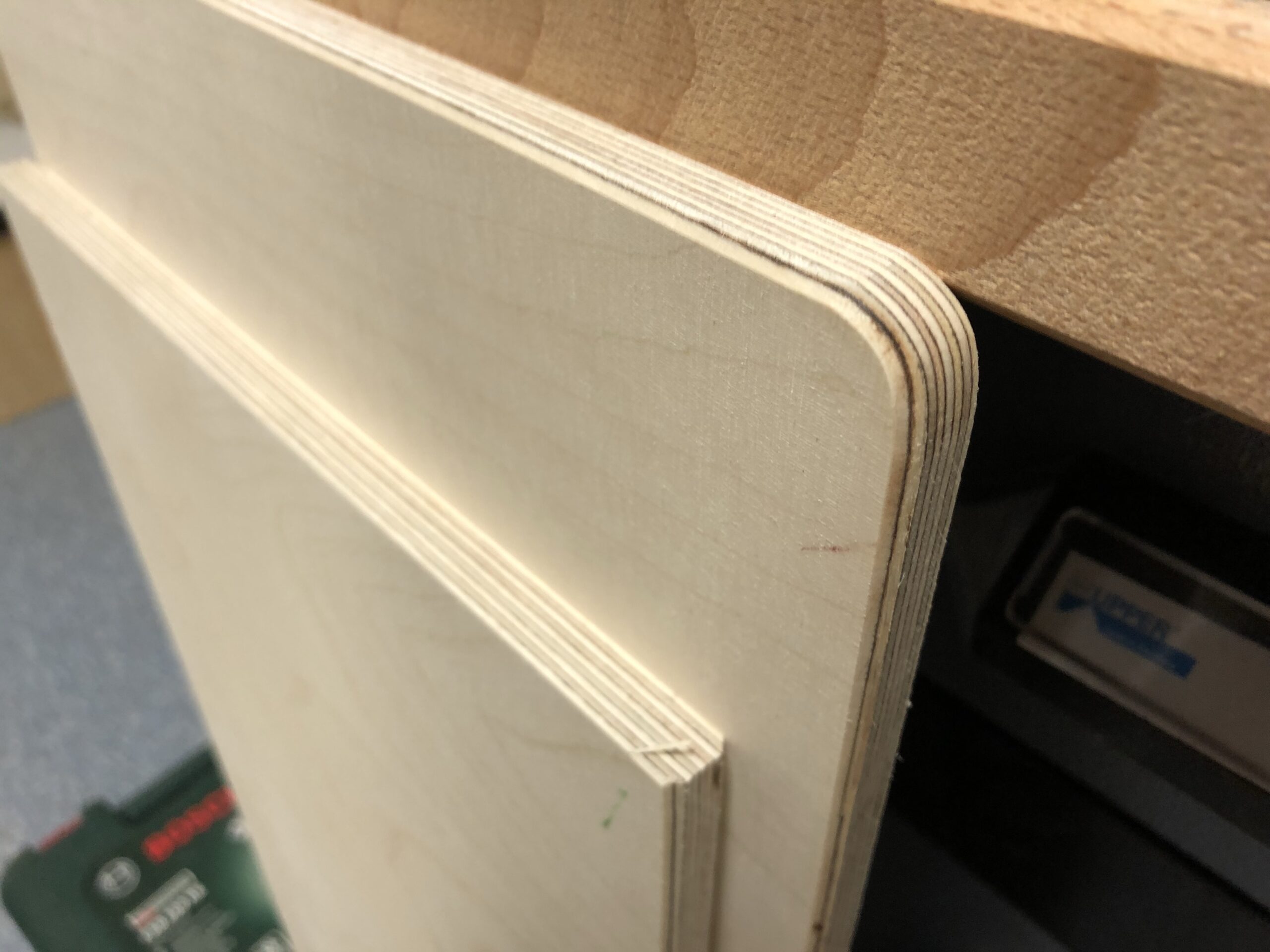






Since Plex offers offical packages for raspberry systems, installing plex got really easy. The official installation documentation can be found here but misses a few steps when setting up on a freshly setup raspi:
curl https://downloads.plex.tv/plex-keys/PlexSign.key | sudo apt-key add - sudo apt install apt-transport-https echo deb https://downloads.plex.tv/repo/deb public main | sudo tee /etc/apt/sources.list.d/plexmediaserver.list sudo apt-get update sudo apt-get install plexmediaserver
You must be logged in to post a comment.